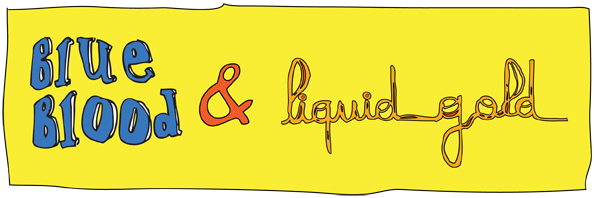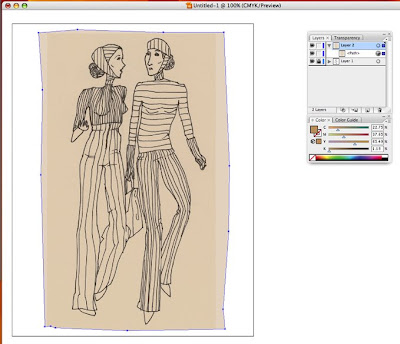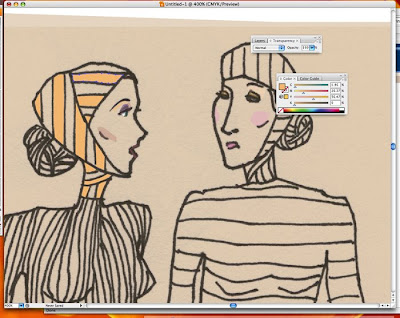A couple of people have asked me how I made my book cover illustration so I will go through the steps and hopefully it will help those who are curious about achieving the same effect.
I really love the look of water color, but find it very hard to control and very easy to mess up.
I must admit I've ruined a few drawings before while working with watercolors, when I realized that a wash has flown into a another that was not yet dry.
I have an OCD when it comes to colors so I drive myself crazy with watercolor paints since the washes can be so unpredictable.
Illustrator makes it easy to create drawings in this style and I am able to change the color scheme in seconds.
It's hard to believe I didn't know Illustrator at all just a few years ago, now I couldn't live without it..Now if only life came with a command+z button!Anyway...
Here is the sketch in the beginning stage:

A simple line drawing done in graphite, then ink, scanned in at a high resolution and cleaned up. I make sure here to save the drawing with the extension of .png because it preserves line work better than .jpegs.
I then pull the drawing into illustrator and lock that layer. On a new layer, I use the pen tool to put down a "wash" of color over the entire image. I set the transparency to about 30-40% for that shape.
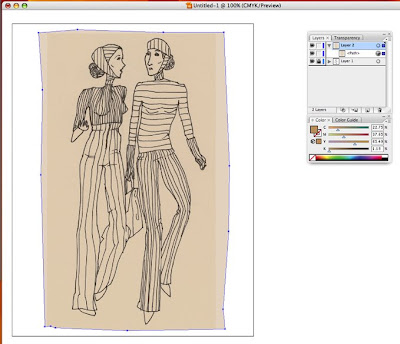
It's smart to name layers if the illustration is complicated and requires a lot of different shapes in case you want to go back and make changes.
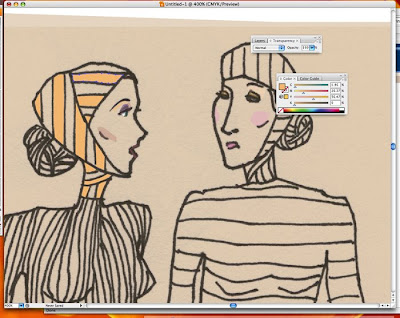
Leaving the background color as the skin tone, I locked that layer and created a new one. On the new layer, I began mapping out shapes using the pen tool, making sure not to cover up the line work. If I want the background wash to show through and also to soften the intensity of the the color, I make the shapes more transperent. (for ex., the cheeks) And if I want the colors to be more brilliant and bright, I use very little transparency or leave it at 100% (like I did for the orange).
It's also good to experiment with different colors and transparencies to see how they create color combinations in layers. With a drawing made in this style, I continue to create shapes and work out a harmony between the colors, constantly changing and tweaking until it's satisfactory.
More on this later during the week!